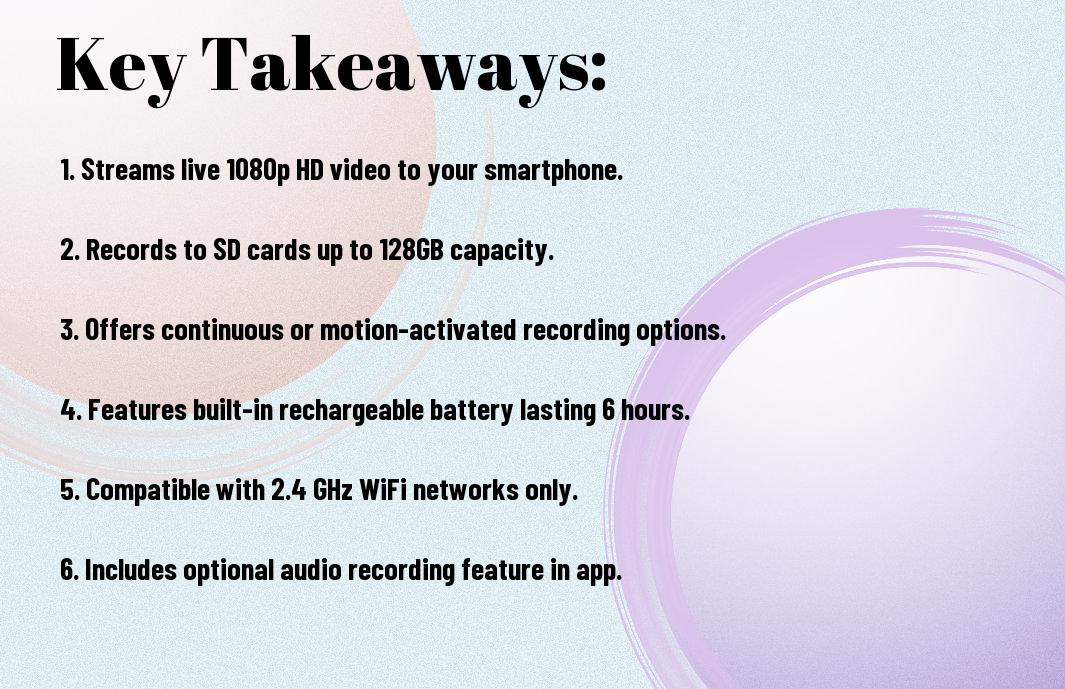You can elevate your home or office surveillance with the SpyWfi™ Wall Clock, which discreetly hides a 1080p HD WiFi camera. This fully functional clock not only tells time but also streams live video directly to your smartphone, allowing you to monitor your surroundings in real-time. With features like motion-activated recording and push notifications when movement is detected, you gain enhanced security and peace of mind. Plus, the built-in rechargeable battery supports up to 6 hours of recording on a single charge, making it a reliable choice for covert monitoring.
Features and Specifications
Now, let’s research into the remarkable features and specifications that set the SpyWfi™ Smart Clock apart from conventional security systems. This innovative device is designed to blend seamlessly into your living or working environment while providing you with the surveillance capabilities you need. With its discreet design mimicking a traditional wall clock, it offers an unobtrusive way to keep an eye on your surroundings without drawing unnecessary attention.
Video Quality and Streaming Capabilities
Video quality is a critical factor when selecting a surveillance device, and the SpyWfi™ Smart Clock does not disappoint. It streams in stunning 1080p HD resolution, allowing you to capture fine details during your monitoring sessions. This high-definition video provides crystal-clear images, ensuring that you can identify faces and objects with ease, even in low-light conditions. The enhanced resolution facilitates greater situational awareness, giving you peace of mind knowing you can see what’s happening clearly, no matter where you are.
Moreover, the streaming capabilities of this smart clock extend to a user-friendly mobile app available for free download on your smartphone. Once set up, you can access the live feed remotely and monitor your surroundings in real-time. The app is designed for straightforward navigation, enabling you to check in quickly whether you’re at work, traveling, or simply relaxing at home. The live streaming feature empowers you to respond swiftly to any alerts or suspicious activity at any hour.
Additionally, the camera’s wide-angle lens captures a 110-degree field of view, allowing you to cover a significant area without the need for additional cameras. This is particularly beneficial in larger spaces or rooms with multiple points of entry. Overall, the video quality and streaming capabilities of the SpyWfi™ Smart Clock provide you with an advanced surveillance solution right at your fingertips.
Recording Options and Storage Support
Features of the SpyWfi™ Smart Clock extend beyond just live streaming; it also offers a range of flexible recording options tailored to suit your needs. You can choose between continuous recording or motion-activated recording, ensuring that you capture every important moment without overwhelming your storage capacity. With motion-activated recording, you will receive immediate alerts via the app whenever movement is detected, allowing you to view the situation as it unfolds.
In terms of storage support, the SpyWfi™ Smart Clock accommodates an SD card of up to 128GB (not included), providing ample space to store your recorded footage. This allows you to save days or even weeks of video data, depending on your recording settings. The ability to record continuously or on-demand means you’re in control of what gets saved and when. If you ever need to review past events, accessing recorded clips is simple through the app, making it an invaluable tool for your home or office security.
It’s imperative to take advantage of this device’s robust storage capabilities to retain your significant recordings. With the combination of flexible recording options and significant storage support, the SpyWfi™ Smart Clock offers a comprehensive security solution that caters to your specific monitoring needs while keeping files organized and easily retrievable.
Power and Battery Life
Some of the standout features of the SpyWfi™ Wall Clock revolve around its power source and batteries. This innovative device utilizes a unique approach to ensure that it remains functional and versatile, combining traditional timekeeping with modern surveillance technology. The camera’s power source consists of a built-in rechargeable battery designed specifically for convenience, allowing you to place the clock wherever you need without the hassle of cords or external power supplies. This makes it an ideal choice for both home and office settings, providing seamless integration with your décor while serving as a discreet observation tool.
Camera Power Source
Even though the wall clock boasts a fully functional timepiece aspect that is powered by one standard AA battery (not included), its spy camera relies on an advanced rechargeable lithium-polymer power supply. This feature ensures that the hidden camera operates effectively without compromising the overall design or usability of the clock. Notably, the smart design allows room for flexibility in your surveillance setup; you can position the clock in various locations without needing a close proximity to electrical outlets. This adaptability opens up numerous possibilities for monitoring different environments in your home or office.
Additionally, this hidden camera is equipped with an energy-efficient system that maximizes its performance while consuming minimal power. By utilizing efficient components and technology, the device extends broader usability. Your viewing needs can still be met without sacrificing battery life, granting you peace of mind that you aren’t constantly worrying about changing batteries or connecting the device to power sources regularly. This smart approach to energy management makes the SpyWfi™ Wall Clock a practical choice for those who want a reliable surveillance solution.
Battery Life and Charging Information
With a built-in rechargeable battery, you can expect a robust battery life of up to 6 hours on a single charge, which allows you to stream live video or monitor activity without interruption during that time. After the power is depleted, the clock can conveniently be recharged using the included USB charging adapter and cable. This means that you don’t have to completely remove the device from its location to recharge, providing you with the flexibility to keep it in place for continuous surveillance.
Power management on this device is designed with your convenience in mind, ensuring minimal downtime. The included USB charging cable and wall adapter facilitate easy recharging while allowing you to maintain a watchful eye on your surroundings. The ability to charge quickly can be particularly advantageous, as it allows you to readily prepare for any planned monitoring sessions or unexpected events. This focus on efficient power and adaptable usage sets the SpyWfi™ Wall Clock apart as a dependable solution for those in need of a covert surveillance tool.
Installation and Setup
Many users find the installation and setup process for the SpyWfi™ Wall Clock Hidden Motion Detection Spy Camera fairly straightforward when following the guidelines carefully. To begin, you need to ensure that your home or office WiFi network is compatible. This device only connects to 2.4 GHz WiFi networks and does not support 5G connections. If your network primarily operates on 5G, consider using a WiFi repeater to extend your 2.4 GHz coverage. You will need to check the specifications of your router and adjust the settings accordingly to ensure optimal connectivity for the wall clock camera.
When setting up your WiFi connection, be aware that a stable internet connection is vital for the device to function effectively. Ensure that the clock is within the range of your router to avoid interruptions in streaming and recording. Weak WiFi signals can lead to poor video quality and connectivity issues, which may prevent you from receiving motion alerts as intended. Therefore, it’s advisable to perform a quick test of the network signal strength at the location where you plan to hang the clock before proceeding with the installation.
Once you’ve confirmed your WiFi settings, you can proceed with the initial setup of the device. The wall clock requires a dedicated Smartphone app that is available for both Android and iOS devices. You’ll need to download this app from the respective app store and create an account on it to streamline the connection process. This is where you’ll manage all your settings, including motion detection and recording preferences.
WiFi Connectivity Requirements
Setup of your SpyWfi™ Wall Clock begins with making sure that your 2.4 GHz WiFi network is up and running. This process may involve accessing your router settings to enable the correct frequency or adjusting DHCP settings. If you’re unfamiliar with your router’s configuration dashboard, consult your router’s manual or seek help from a tech-savvy friend. It’s vital to have a reliable WiFi connection, as this affects both live streaming capabilities and the notification system for motion alerts. A stable 2.4 GHz connection should typically cover a wide area, making it suitable for most homes and small offices.
Once your WiFi is set up properly, make sure your mobile device is connected to the same 2.4 GHz network you intend to use for the wall clock. It is advisable to test the connection by ensuring your device can access the internet smoothly before proceeding with syncing it with the clock. Having both the device and your smartphone on the same network will facilitate the easy exchange of information between them, allowing for smooth app functionality later on.
Before proceeding to the next steps, ensure your smartphone has the latest version of the app installed, as updates often include important performance improvements and security features. After confirming network settings and app installations, you can move on to the next phase of installation, which requires walking through the app setup process—ensuring a seamless user experience.
Application Setup and User Interface
Installation of the application on your smartphone is a key element of setting up your SpyWfi™ Wall Clock. After downloading the app, you will need to create an account, which is vital for synchronizing your clock camera with your phone. The user interface is designed with ease of use in mind, ensuring you can navigate through various settings without any technical expertise. Upon logging in, the app will guide you through the process of connecting to the wall clock camera, providing on-screen instructions that simplify the setup.
A significant feature of the app is its real-time functionality, allowing you to view the live feed directly from your smartphone. The interface allows you to access multiple functionalities, including setting recording preferences, reviewing alert notifications, adjusting the motion detection sensitivity, and even enabling audio recording—as long as it complies with your local laws. Being able to stream live video and receive alerts right on your device empowers you to stay informed about any activity within the clock’s coverage.
The user-friendly design reflects the product’s commitment to making installation as simple as possible while still offering advanced surveillance features. Customizable options within the app allow you to tailor your surveillance settings to fit your specific needs, whether it’s for home security or oversight in an office environment. Your experience with the SpyWfi™ Wall Clock should be both seamless and efficient, aligning with the demands of modern surveillance technology.
Legal and Ethical Considerations
Despite the advanced capabilities of the SpyWfi™ Wall Clock Hidden Motion Detection Spy Camera, it is important to be aware of the legal and ethical dimensions associated with its use. As technology evolves, so too do the laws surrounding surveillance and privacy. You must fully understand your local and state regulations regarding the use of hidden cameras, particularly in home and office settings. Unauthorized recording in areas where individuals have a reasonable expectation of privacy can result in significant legal consequences, ranging from fines to potential criminal charges. Always review applicable laws before using the camera to ensure that you remain compliant and protected.
Audio Recording Settings and Legal Compliance
Some individuals may be drawn to the optional audio recording feature within the SpyWfi™ camera’s app. However, using this function raises additional legal concerns. While many states allow audio recording as long as one party gives consent, other jurisdictions require the consent of all parties involved in the conversation. This discrepancy can lead you into legal gray areas if you use audio recording without understanding your state’s laws. Consulting a legal professional familiar with surveillance laws can provide clarity on what is permissible in your situation, reducing the risk of legal repercussions.
Additionally, be mindful that even if recording is legal, ethical considerations should guide your actions. The perception of spying can damage relationships and create a sense of distrust. You should consider whether the benefits of recording audio outweigh the potential harm to trust among family members, employees, or acquaintances. Transparency is often the best policy; notifying individuals that audio may be recorded can go a long way to fostering an atmosphere of respect.
Should you decide to utilize the audio recording features, ensure that you disable the function in scenarios where consent cannot be obtained. Prioritize not just legal compliance, but also ethical integrity, as respecting personal privacy cultivates a safer and more respectful environment. Using audio recording responsibly ensures that you respect others’ boundaries, maintaining your credibility and integrity.
Best Practices for Using Spy Cameras
One of the best practices for utilizing the SpyWfi™ camera is to prioritize transparency regarding your surveillance efforts. If you are using the camera in shared spaces, such as a home or office, it’s advisable to inform everyone involved that monitoring is taking place. This approach not only enhances trust but also reduces the potential for conflict that might arise from feelings of being watched without consent. Implementing surveillance in a transparent manner fosters open lines of communication, enabling you to establish a supportive atmosphere.
Moreover, it is advisable to limit your recording activities to areas where surveillance is legally and ethically acceptable. For instance, you should avoid placing the camera in personal spaces such as bedrooms or bathrooms, where individuals expect privacy. Instead, focus your monitoring in common areas that serve workplace efficiency or home safety, such as living rooms or entryways. This practice not only safeguards you legally but also ensures you maintain respectful boundaries.
Considerations for using spy cameras also include ensuring the quality of the recordings through proper placement and settings. Make sure the camera is not obstructed and has a clear line of sight to capture the intended area effectively. Utilize the motion detection feature wisely to avoid overwhelming yourself with footage, as recording too much can detract from your ability to monitor any critical events that may require immediate attention. Your goal is to create a balance between being discreet and ensuring that your surveillance efforts are justified and respectful of others’ privacy.
FAQ
Q: How does the SpyWfi™ Wall Clock function as a hidden camera?
A: The SpyWfi™ Wall Clock is designed to look like a regular wall clock while housing a high-definition 1080p camera. It streams live video to a free mobile app, allowing you to monitor your surroundings in real time. The camera can be activated for continuous recording or set to motion-activated mode, sending alerts to your phone when movement is detected.
Q: What type of recording options does the wall clock offer?
A: You can choose between continuous recording, where footage is recorded non-stop, and motion-activated recording, which records only when movement is detected. For either setting, you have the option to save the video to an SD card of up to 128GB capacity (not included).
Q: How is the SpyWfi™ Wall Clock powered?
A: The clock’s camera is powered by a built-in rechargeable 2200mAh battery, providing approximately 6 hours of usage on a single charge. The timekeeping function of the clock requires one AA battery, which is not included with the product.
Q: What are the connectivity requirements for the SpyWfi™ Wall Clock?
A: This device is compatible with 2.4 GHz WiFi networks only and will not connect to 5G networks. If your home WiFi operates on 5GHz, a WiFi repeater may be necessary to enable connectivity.
Q: Is audio recording supported on the SpyWfi™ Wall Clock?
A: Yes, the app connected to the wall clock includes an optional audio recording feature. However, it is important to check your local and state laws regarding audio recording before enabling this feature.